The 48k/128k mode indicator
To help remind you which computer your program is compatible with, BASin provides a small indicator at the bottom of the editor window. This is updated as you create or edit your program, and appears like this...

As you enter commands into BASin, this indicator will remain in "48k mode" until you enter a 128k command which utilises the enhanced sound (PLAY) or the silicon disc (LOAD !, SAVE !, MERGE !, CAT ! and ERASE !). When BASin detects these, the indicator will change...
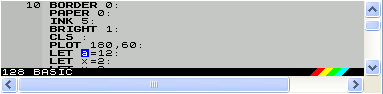
...and when this happens you may also notice that any instances of the UDGs "T" and "U" will change to their small-character hexadecimal equivalents.
Removing 128k commands from your program will revert it back to 48k mode.