Find window
The Find window is available from the Search menu.
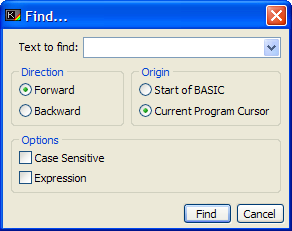
This window allows you to search for text within your program. It works in a similar way to other text editor's Find… dialogs, but has some useful behaviours pertinent to Sinclair BASIC.
You can type the text you wish to search for into the edit field at the top of the dialog, and set options for the search:
- Direction
This sets which way BASin will search for your text - either forward towards the end of your program, or backwards towards the beginning. Searching backwards only makes sense when you search from the current cursor position as the origin.
- Origin
This sets where in your program BASin will begin the search - either from the current Editor cursor position, or from the start of the program.
Because BASin has the ability to evaluate Sinclair BASIC expressions independently from the main emulation, the text can be flagged as an expression rather than just a string of characters to be searched for. If you set the "Expression" checkbox, then BASin will evaluate the search text as an expression, and use the result as the text to search for - for example, if A$ is set to "Hello" then entering "A$" as the search text and then checking the "Expression" box will set BASin to search your program for the string "Hello".
Lastly, you can use the "Case Sensitive" checkbox to search for an exact match of your text, including capital or lowercase letters, or to search regardless of letter case.