System Variables window
The System Variables window is available from the View menu.
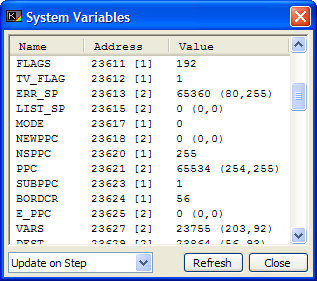
This window allows the user to inspect and modify the contents of the System Variables used by the BASIC to monitor certain aspects of the program. The list shows the contents of all the variables, and updates as dictated by the user. You can elect, using the drop down box at the bottom left of the window, to update:
- Do not update refreshes the list only when you click the Refresh button.
- Update on step refreshes the list each time you step through a BASIC statement.
- Update every time period refreshes the list after a set number of seconds.
If you have decided against any updating and set the window to "never update" then you can force an update using the "Refresh" button at the bottom right.
Each Sysvar occupies a byte or two of memory, and the address that they live in is to the right of their name, followed by their contents. In the case of two and three byte Sysvars, the value shown is the Word value of their combined bytes (Low Byte plus the High byte * 256), with the individual component bytes in brackets after.
You can get an explanation of each variable by hovering the mouse over it's entry and waiting for the ToolTip to appear.
You can edit any of the variables by either right clicking and choosing "Edit this Sysvar", or by clicking the "Edit" button at the bottom of the window. In the main, this will produce an editor very similar to the Variables Window's editor for numeric variables, except in the case of the longer multi-byte system variables (such as STRMS) which will open the Memory Viewer in edit mode at the location of this variable.
Lastly, you can elect to add any of the variables to the Watch Window by right clicking and choosing "Watch this Sysvar".