Command History window
The Command History window is available from the View menu.
This window keeps a log of all Direct Commands executed by you in the Editor.
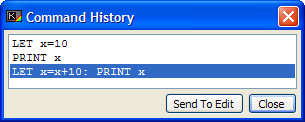
You can inspect the list by scrolling through it, and recall any of the commands by highlighting it, and clicking the "Send To Edit" button. This will discard any un-stored line that you may have been typing and replace it with the command you chose. The "Close" button will hide the Command History window.