 |
Writing a pattern to a selected memory area
To write a pattern in a selected memory area proceed as follows:
-
Click on Fill area... in the Edit menu (or press the
 button). The Choose area & value dialog box is displayed.
button). The Choose area & value dialog box is displayed. - In the Fill with field, enter the data you want to fill the area with.
- Under the Fill Area section, proceed as follows:
- Click on OK. If the address range is valid, STVP fills the specified address space with the specified fill value.
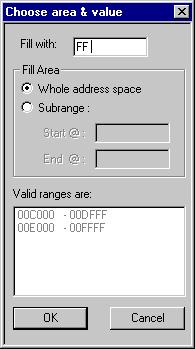
 To fill the entire program space, select Whole address space.
To fill the entire program space, select Whole address space.
 To fill a selected area, select Subrange:. Either enter the start and end addresses of the area to fill in the Start @ and End @ fields respectively, or select an address range from the Valid ranges are field.
To fill a selected area, select Subrange:. Either enter the start and end addresses of the area to fill in the Start @ and End @ fields respectively, or select an address range from the Valid ranges are field.
NOTE: Make sure you save your changes before exiting STVP by clicking on Save in the File menu (or pressing the  button).
button).

 |