 |
Device status area
Displays the current project name (if any), the current hardware configuration, including hardware programming tool, programming mode, ST microcontroller device name and PC communication port. It also shows the program memory, data memory and option byte status of the selected device. Right-clicking in this area opens a contextual menu with the refresh and copy commands. The * character at the end of each memory status name indicate that the area has been modified. If a file is loaded, this character is removed.
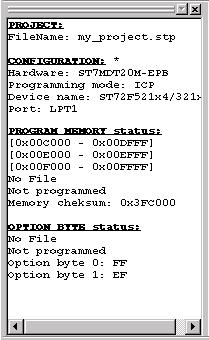
NOTE: To display/hide the device status area select Device Status from the View menu.

 |