 |
Opening an executable file
Before opening a file, you need to select the corresponding memory area to be loaded with data file content. For instance, to open a program memory area:
- In the STVP main window, click on the PROGRAM MEMORY tab.
-
Click on Open in the File menu (or press the
 button). The Open dialog box appears.
button). The Open dialog box appears. - Browse to where you have saved the file holding the data you want to program, and then select it.
- Click on Open. When the file is loaded, the Output area displays the file checksum. The file checksum for each file loaded and the memory checksum for each area are displayed in the Device Status window.
- To open other memory area data files, repeat steps 1 to 4, selecting the appropriate memory area tab for each data file (DATA MEMORY or OPTION BYTE) in step 1.
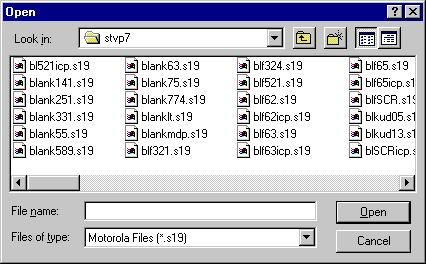
TIP: The names of the last opened files are displayed at the bottom of the File menu. To open one of these files, click on its name.

 |