 |
Flash sector area
When the selected ST microcontroller has FLASH memory then this area is displayed. To select a sector of FLASH memory, click on its check box. When Active Sector(s) is chosen from the Read, Program, Verify, Erase or Blank-Check menus, the corresponding action is only performed on the selected sectors.
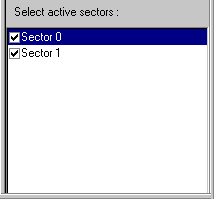
NOTE: To display/hide the flash sector area select Flash Sector from the View menu.

 |