 |
Status bar
The diagram below shows the status bar:
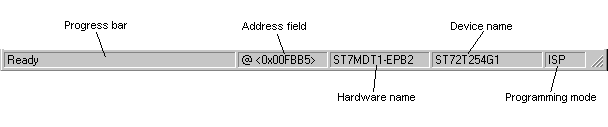
Description of status bar:
 Progress bar: Indicates the progress of the current task being executed by STVP during lengthy operations. A red indicator indicates that the ST microcontroller is being programmed and should not be removed. Doing so may damage the programming device or the ST microcontroller. The progress indicator is green for other operations.
Progress bar: Indicates the progress of the current task being executed by STVP during lengthy operations. A red indicator indicates that the ST microcontroller is being programmed and should not be removed. Doing so may damage the programming device or the ST microcontroller. The progress indicator is green for other operations.
The progress bar also indicates what the command that is currently pointed to does.
 Address field: Indicates the address of the character on which the cursor is currently placed in the display area.
Address field: Indicates the address of the character on which the cursor is currently placed in the display area.
 Hardware name: Indicates the name of the programming board currently selected in the Configure ST Visual Programmer window.
Hardware name: Indicates the name of the programming board currently selected in the Configure ST Visual Programmer window.
 Device name: Indicates the name of the microcontroller currently selected in the Configure ST Visual Programmer window.
Device name: Indicates the name of the microcontroller currently selected in the Configure ST Visual Programmer window.
 Programming mode: Indicates the name of the programming mode selected in the Configure ST Visual Programmer window.
Programming mode: Indicates the name of the programming mode selected in the Configure ST Visual Programmer window.

 |