 |
Setting EPROM, FLASH, EEPROM or Option files in your project
Data files contain data to program into memory. Setting data files in a project file (.stp extension), enables these data files to be loaded automatically each time a project file is open.
To set data files in a project:
- Click on Edit in the Project menu. The Project Edition window opens as follows:
- Click on a memory tab (DATA MEMORY, PROGRAM MEMORY or OPTION BYTE) and then click on Add.
- The Open dialog box is displayed.
-
Find and select the file you want to set to the project and click on Open. The file is set to the project - its path name and other attributes are displayed in the Project Edition window.
- Click on OK to save your changes and close the Project Edition window.
- Repeat steps 2 to 5 if you want to set files for the DATA MEMORY, PROGRAM MEMORY or OPTION BYTE memory areas.
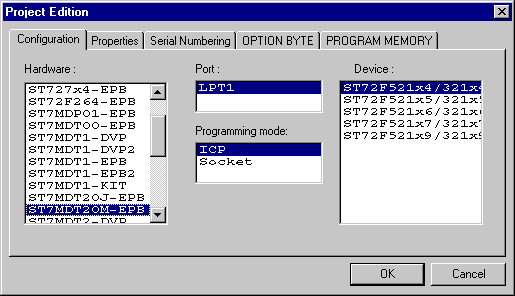
NOTE: this is a Project Edition window with two types of memory area (option byte and program memory) for the device.
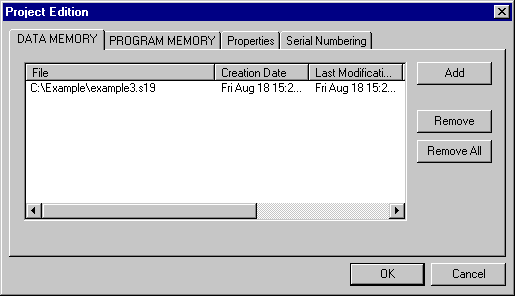
NOTE: this is a Project Edition window with two types of memory area (data memory and program memory) for the device.

 |