 |
Setting up automatic serial numbering
STVP can automatically generate and write serial numbers into the memory of ST microcontrollers. You define automatic serial numbering by specifying:
 the memory address where to program it,
the memory address where to program it,
 the length (in byte),
the length (in byte),
 the starting value,
the starting value,
 the step increment value.
the step increment value.
NOTE 1: Each time you leave a project, the current serial number value is saved. It will be reloaded during the next project opening.
To set up automatic serial numbering:
- Click on Edit in the Project menu. The Project Edition window opens.
- Click on the Serial Numbering tab. The Serial Numbering dialog box opens:
- Check the Enable Serial Numbering box.
- In the Start Address (Hex) field, enter the start address where to write the serial number.
- In the Length (in byte) field, select the number of bytes (1, 2, 4 or 8) of the serial number.
- In the Base Value (Hex) field, enter the starting value for the serial number.
- In the Step (Hex) field, enter the step increment value to apply to the serial number.
- Click on OK to save your changes and close the Project Edition window.
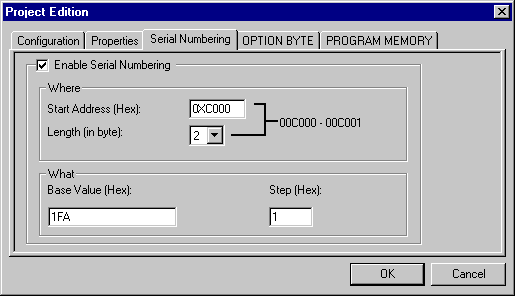
NOTE: This is a Project Edition window with two types of memory areas (data memory and program memory) in the device

 |