 |
Create a project
Before creating a project, you must read What is a project ?
To create a project:
- Click on New in the Project menu. The Create New Project dialog box opens.
- In the drive list, click the drive on which you want to create the new project file.
- In the box beneath the drive list, double-click the name of the folder in which you want to create the new project file. Continue double-clicking subfolders until you open the subfolder in which you want to create the file.
- Type the project file name in the File name box.
- Click on Save.
- The project is now created (the project file name extension is .stp). The name of the project appears in the window title bar:
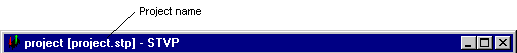
NOTE: When you create a project, it inherits the current configuration. This configuration can be modified before closing the project. Closing a project saves it automatically.

 |