 |
Search bytes
When you select Search... from the Edit menu, the Search bytes dialog box appears:
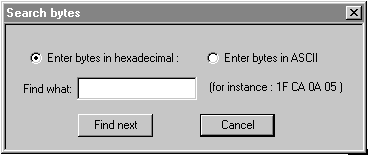
- Click to choose in which view (Hexadecimal or ASCII) you want to search the bytes.
- Enter the bytes you want to find in the input area.
- Click Find next to begin the search. If the search is successful, STVP places the cursor on the found occurrence in the display area.