 |
Read address range
When you select Address Range... from the Read menu, the Address range dialog box appears:
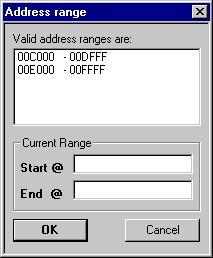
- Choose the area you want to read from either by selecting it from the Valid address ranges are list, or entering its start and end addresses in the Start @ and End @ fields.
- Click on OK. If the address range is valid, STVP reads from the ST microcontroller and displays the contents of the selected memory area from the selected memory tab.
NOTE: Use backspace to clear the input areas.