Activating Your Software
How do I activate my software?
Use the NI Activation Wizard to obtain an activation code for your software. You can launch the NI Activation Wizard two ways:
- Launch the product and choose to activate your software from the list of options presented.
- Launch NI License Manager by selecting Start»All Programs»National Instruments»NI License Manager. Click the Activate button in the toolbar.
 |
Note You do not need to activate your software if it is managed by NI Volume License Manager as a part of a Volume License Agreement. |
What is activation?
Activation is the process of obtaining an activation code to enable your software to run on your computer. An activation code is an alphanumeric string that verifies the software, version, and computer ID to enable features on your computer. Activation codes are unique and are valid on only one computer.
What is the NI Activation Wizard?
The NI Activation Wizard is a part of NI License Manager that steps you through the process of enabling software to run on your machine.
What information do I need to activate?
You need your product serial number, user name, and organization. The NI Activation Wizard determines the rest of the information. Certain activation methods may require additional information for delivery. This information is used only to activate your product. Complete disclosure of National Instruments licensing privacy policy is available at ni.com/activate/privacy. If you optionally choose to register your software, your information is protected under the National Instruments privacy policy, available at ni.com/privacy.
How do I find my product serial number?
You can find your serial number on the proof-of-ownership and registration card that you received with your product, as shown in the following example.
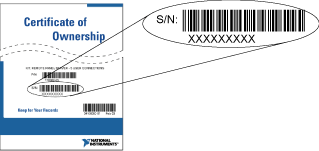
If your software kit does not include a Certificate of Ownership, you can find your serial number on the product packing slip or on the shipping label.
What is a Computer ID?
The computer ID contains unique information about your computer. National Instruments requires this information to enable your software. You can find your computer ID through the NI Activation Wizard or by using NI License Manager, as follows:
- Launch NI License Manager by selecting Start»All Programs»National Instruments»NI License Manager.
- Click the Display Computer Information button in the toolbar.
For more information about product activation and licensing refer to ni.com/activate.