

 | Geometric Matching Concepts |
The Geometric Matching step locates regions in a grayscale image that match a model, or template, of a reference pattern. Geometric matching is specialized to locate templates that are characterized by distinct geometric or shape information.
When using geometric matching, you create a template that represents the object for which you are searching. Vision Builder AI then searches for instances of the template in each inspection image and calculates a score for each match. The score relates how closely the template resembles the located match.
Geometric matching finds templates regardless of lighting variation, blur, noise, occlusion, and geometric transformations such as shifting, rotation, or scaling of the template.
The following figure shows examples of objects with good geometric or shape information.
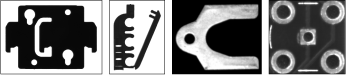
You can use geometric matching in the following application areas:
- Gauging—Locates the object, or areas of the object, you want to gauge. Use information about the size of the object to preclude geometric matching from locating objects whose sizes are too big or small.
- Inspection—Detects simple flaws in objects. Use the occlusion score returned by geometric matching to determine if an area of the object under inspection is missing. Use the curve matching scores returned by geometric matching to compare the boundary (or edges) of a reference object to the object under inspection.
- Alignment—Determines the position and orientation of a known object by locating points of reference on the object or characteristic features of the object.
- Sorting—Sorts objects based on shape and/or size. Geometric matching returns the location, orientation, and size of each object. You can use the location of the object to pick up the object and place it into the correct bin. Use geometric matching to locate different types of objects, even when objects may partially occlude each other.