
 | Threshold Image Concepts |
The Threshold Image step is based on a technique called particle analysis. A particle is an area of touching pixels with the same logical state. All pixels in an image that belong to a particle are in a foreground state. All other pixels are in a background state. In a binary image, pixels in the background have values equal to zero while every nonzero pixel is part of a particle.
Thresholding enables you to select ranges of pixel values in grayscale images that separate the objects under consideration from the background. Thresholding converts an image into a binary image, with pixel values of 0 or 1. This process works by setting to 255 all pixels whose value falls within a certain range, called the threshold interval, and setting all other pixel values in the image to 0. Figure 1a shows a grayscale image, and Figure 1b shows the same image after thresholding.
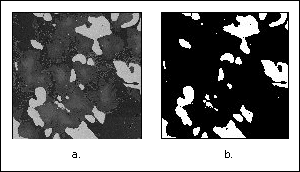 |
| Figure 1 |