 | Inspection Setup |
Use the Inspection Setup state to add and configure steps to perform tasks that you want to complete before the main inspection runs, such as hardware initialization.
 |
Note Steps in the Inspection Setup state are executed when the associated inspection is opened in Vision Builder AI. |
How to Use
- Select a step you want to add to the Inspection Setup state from the Inspection Steps palette.
- Configure the controls on the property page for the step.
- Click OK to add the step to the Inspection Setup state.
- Repeat steps 1–3 to add additional steps to the Inspection Setup state.
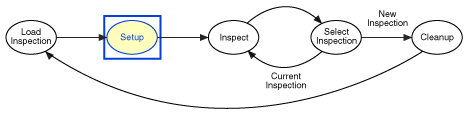
Vision Builder AI Inspection Process