insertAdjacentHTML Method
Inserts HTML text into a document at the specified location.
expression.insertAdjacentHTML(where, html)
expression Required. An expression that returns one of the objects in the Applies To list.
where Required. String that specifies where to insert the HTML text. Can be one of the following values :
| beforeBegin | Inserts the specified HTML text immediately before the opening element of the object. |
| afterBegin | Inserts the specified HTML text immediately after the opening element of the object but before all other content in the object. |
| beforeEnd | Inserts the specified HTML text immediately before the end of the object but after all other content in the object. |
| afterEnd | Inserts the specified HTML text immediately after the end of the object. |
The following image illustrates where text or HTML is inserted when you use each of the above String values.
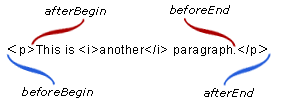
html Required. String that specifies the HTML text to insert. The string can be a combination of text and HTML tags. This must be valid, well-formed HTML.
Remarks
Use the insertAdjacentText method to insert text without providing the accompanying HTML tags. In addition, you can use the outerHTML and outerText properties to insert HTML and text outside the specified element, and the innerHTML and innerText properties to insert HTML and text inside the specified element. The following image illustrates where each of these properties applies. Note that the innerHTML and outerHTML properties require well-formed HTML.
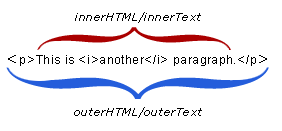
Example
The following example inserts the date when the specified document was last modified into the specified document and formats it with the specified font name, font size, and color.
Sub AddModifiedDateToDocument(objDoc As FPHTMLDocument, strFont As String, _
strSize As String, strColor As String)
Dim objFont As FPHTMLFontElement
objDoc.body.insertAdjacentHTML where:="beforeEnd", _
HTML:="<p><font id=""modifiedon""></font></p>"
Set objFont = objDoc.body.all.tags("font").Item("modifiedon")
objFont.insertAdjacentText where:="beforeEnd", Text:="Last modified on: " _
& objDoc.fileModifiedDate
With objFont
.face = strFont
.Size = strSize
.Color = strColor
End With
End Sub
Use the following example to call the preceding example.
Sub CallAddModifiedDateToDocument()
Call AddModifiedDateToDocument(ActiveDocument, "Arial", "2", "Blue")
End Sub
