Sample Default Column Specifications
The following examples illustrate standard financial report formats and the column specifications you use to produce these reports.
Example 1: Balance This Period and Last Period
This example produces a comparative balance sheet.
- Column E lists the current balance.
- Column F lists the balance in the previous period.
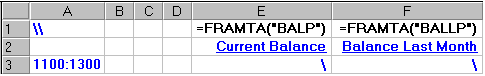
Example 2: This Year / Last Year Balances with Percentage of Total Columns
This example produces a comparative balance sheet with four columns of data.
- Column G lists the current balances.
- Column I lists the balances for the corresponding period in the previous year.
- Columns H and J compare each account as a percentage of the totals for the corresponding year.
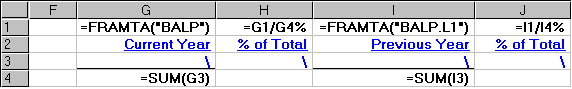
Note: The formulas in columns H and J illustrate that the range of accounts is defined in row 3 of the report specification, and the total calculation is in row 4. Financial Reporter recalculates these cell references for the generated report.
Example 3: Period and Year-to-Date Expenses
This example produces a comparative expense schedule with two columns of data.
- Column E lists the expenses this period.
- Column F lists the expenses year-to-date.
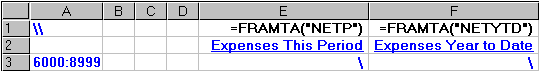
Example 4: Current Period and Year-to-Date Expenses as a Percentage of Sales
This example produces a comparative expense schedule, with each current period and year-to-date expense listed as a percentage of sales.
- The range of expense accounts is defined in row 13, and uses the default formulas defined in row 11 of the report specification.
- The total sales calculation is in row 9.
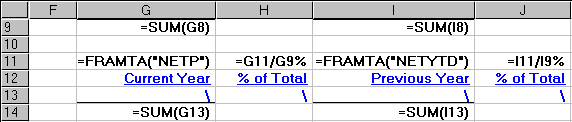
Note: Financial Reporter recalculates all formula cell references for the generated report.
Example 5: Current Period and Year-to-Date Expenses Compared to Last Year
This example produces a comparative expense schedule with six columns of data.
- Column G lists the current period expense.
- Column H lists the expense for the corresponding period in the previous year.
- Columns J and K list the year-to-date expenses.
- Columns I and L compare each amount as a percentage of the amount in the previous year.
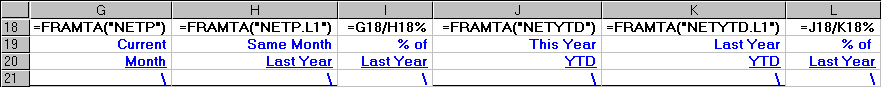
Note: The range of expense accounts is defined in row 21 of the report specification, but the formulas in I18 and L18 reference the default formula cells that are used in row 21. Financial Reporter recalculates these cell references for the generated report.
Example 6: Side-by-Side Departmental Statements
This example produces a side-by-side departmental comparative balance sheet with three columns of data.
- The processing order is set in column A to Account order.
- Column D indicates that each time the account number changes, Financial Reporter should create a new line.
- Column E lists the name of each account.
- Column F provides the current balance of accounts that meet the criterion of Department A.
- Column G provides the balance of accounts that meet the criterion of Department B.
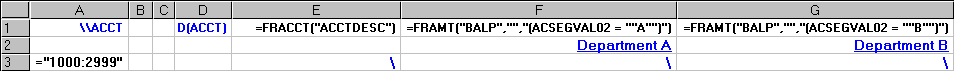
 Related Topics
Related Topics