Working offline on a central branch
The centralized with local commits workflow
If you lose your network connection because you are travelling, the central server goes down, or you simply want to snapshot changes locally without publishing them centrally just yet, this workflow is for you.
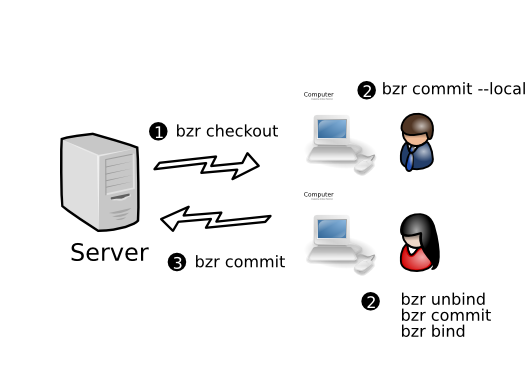
Committing locally
If you’re working in a checkout and need/wish to commit locally only, add the --local option to the commit command like this:
bzr commit --local
Being disconnected for long time periods
If you will be or want to be disconnected from the bound branch for a while, then remembering to add --local to every commit command can be annoying. An alternative is to use the unbind command to make the checkout temporarily into a normal branch followed by the bind command at some later point in time when you want to keep in lockstep again.
Note that the bind command remembers where you were bound to last time this branch was a checkout so it isn’t necessary to enter the URL of the remote branch when you use bind after an earlier unbind.
Merging a series of local commits
When you make commits locally independent of ongoing development on a central branch, then Bazaar treats these as two lines of development next time you update. In this case, update does the following:
- it brings the latest revisions from the bound branch down and makes that the mainline of development within your checkout
- it moves your local changes since you last updated into a logical parallel branch
- it merges these together so that your local changes are reported as a pending merge by status.
As always, you will need to run commit after this to send your work to the central branch.