Tape Block Properties window
The Tape Block Properties window is available from the Tape Creator tool.
This window allows you to view the properties of any tape blocks found in the Tape Creator window. Some block types can be modified - the information contained in the tape header is customisable.
For more information about tape file headers, see the Tape image file formats section.
Tape block types explained
Program Blocks
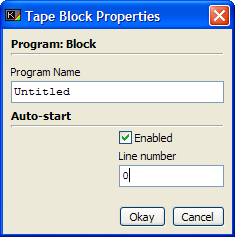
Program blocks are listed with the prefix "Program:" and contain images of the program as it exists in the PROG memory area, with any variables that have been declared. Options available to set are the filename that appears as the block loads, and the Autostart line number - when the program is loaded, then that line will be executed automatically as though a GO TO command had been issued.
CODE Blocks
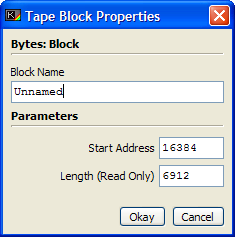
CODE blocks are listed with the prefix "Bytes:" and are an image of an area of memory. They must typically be loaded using the LOAD "" CODE direct command, and the only optional parameter you can set (aside from the filename) is the start address that the block will be loaded into.
Array Blocks
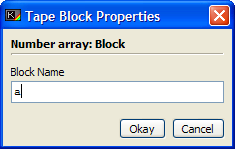
Array Blocks are listed with the prefix "Number Array:" or "String Array:" and hold the contents of either a string, a string array, or a numeric array. You can set the filename for these blocks, but there are no other options that you can set.
Note: The original ROM file loader could only accept up to ten characters for a filename, and so the tape images that BASin produces inherit this limitation.