Add Memory Block window
The Add Memory Block window is accessible from the Tape Creator tool.
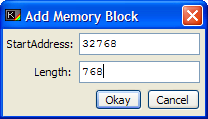
This window is used to specify a memory block to add to the Tape Creator Window. Here you can specify the location and size (using the two edit fields) of the memory block you wish to copy onto your tape image.
Start Address
This is the location in the emulated memory model that you wish to copy your block from. This value can range from 0 to 65535.
Length
This value specifies the length of the memory block you want to copy. Bear in mind that there is a maximum size of 65535 bytes, but only enough bytes to copy from the Start Address up to this limit will be copied.