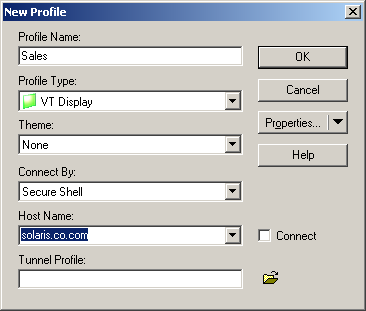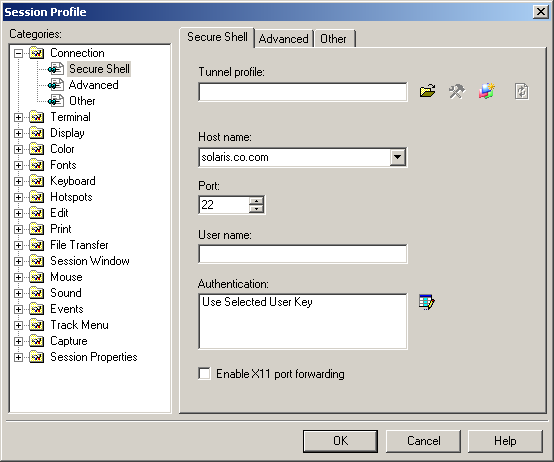About Creating Secure Shell-Enabled VT Profiles
Securing a HostExplorer VT session requires that you create a VT session profile in HostExplorer that specifies Secure Shell, rather than TELENET, as the connection protocol. You must also provide the parameters necessary to establish a Secure Shell tunnel to the target host.
When creating a Secure Shell-enabled VT session profile, the New Profile dialog box lets you specify all the parameters required to start the session quickly with default tunnel settings. From this dialog, you can also access options that let you customize the settings to varying degrees. You may, for example, want to change the authentication method from its default, which is password authentication, to user key authentication. To do so, use the Properties button to access the session profile properties. This dialog box lets you set custom port, user name, and authentication parameters. You can also enable X11 port forwarding.
For even more control over tunnel settings, you also have the option of specifying a custom Connectivity Secure Shell tunnel profile from which the tunnel settings will then be read into the HostExplorer profile.
Creating Secure Shell-Enabled VT Session Profiles
Using Tunnel Profiles to Secure VT Sessions