Options Menu
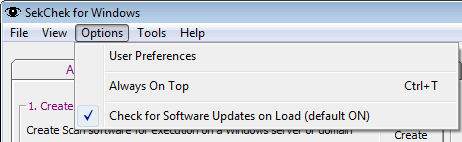
User Preferences
This is where you define personal preferences, such as your contact details, run-time options and report formatting requirements. The settings are remembered between sessions and software upgrades, so you only have to define them once.
Always On Top
Ensures that SekChek's main form is not hidden behind other forms. This is useful when dragging / dropping files onto the main menu.
The default value is OFF.
Check for Software Updates on Load
Queries www.sekchek.com for updates to the SekChek software each time you start SekChek. Prompts to download and update SekChek if a later version exists.