Tools Menu
SekChek's Tools
These security tools and utilities are provided free of charge for use on your local PC only. No license is required to use any of these tools. You are free to distribute them in their current form to anyone you wish.
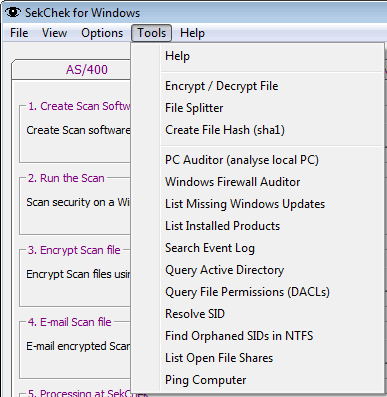
Encrypt / Decrypt File
Encrypts or decrypts a file.
File Splitter
Splits any large file into a collection of smaller files. You can control the size of the output files in the range 10,000 (10KB) to 10,000,000 (10MB). The default size is 2,500,000 bytes.
Smaller files can speed up the transmission process and allow you to bypass any file size restrictions that may exist on your firewall. A general recommendation is that you should consider splitting Scan files larger than 5MB into several smaller files of 2MB (2,000,000) each.
To join a file that has been split using the SekChek File Splitter Utility, select one of the split-file collection... Click Join.
Note: When joining split-files, ensure that the full collection of split-files is present in the same directory.
Create File Hash
Calculates and displays the sha1 hash (digest) value for a file.
You can also use the tool to compare a file's saved hash value with the file's hash value at a later point in time. This can be used to determine whether a file has been modified.
More information: www.sekchek.com/Free-Tools-File-Hasher.htm
PC Auditor
The tool will perform a basic analysis of your system and display the results in your Internet browser. The scope of the analysis includes the current user and computer, disks, local security accounts, and your system's Regional and Language Options.
Note: To ensure correct results you must execute the SekChek software with Administrator privileges. I.e. 'Run As Administrator'.
More information: www.sekchek.com/Free-Tools-PC-Auditor.htm
Windows Firewall Auditor
Displays security configuration settings defined in Windows Firewall with Advanced Security (available from MS Vista). The scope of the analysis includes:
- The Firewall's Domain, Private and Public profiles
- The currently active Firewall rules
- Inbound rules
- Outbound rules
More information: www.sekchek.com/windows-firewall-report.htm
List Missing Windows Updates
The utility lists Windows Updates and hot fixes not installed on your PC by searching Microsoft.com for eligible updates.
More information: www.sekchek.com/missing-windows-updates-report.htm
List Installed Products
Lists products installed on your PC by Microsoft Installer (MSI).
More information: www.sekchek.com/MSI-installed-products-report.htm
Search Event Log
The utility queries Windows' Application and System Event logs for Error and Warning Events. It can also search for a specific Event code.
More information: www.sekchek.com/query-event-log-report.htm
Query Active Directory
The utility queries any Active Directory object and returns the value defined for the chosen property. Valid object types include users, groups, computers and containers. The utility is particularly useful because it displays properties that are not visible in Windows' GUI.
Notes:
- The name of the object to query must be specified in LDAP format. E.g. CN=Administrator,CN=Users.
- For those properties that Windows does not replicate across domain controllers (indicated by 'NR'), there is an option to query all DCs in the domain in order to retrieve the property's latest, most current value.
- If you are not sure of an object's name, you can perform a wild-card search of Active Directory using part of its name.
More information: www.sekchek.com/Free-Tools-Query-AD.htm
Query File Permissions (DACLs)
The tool queries Discretionary Access Control Lists (DACLs) defined on files and folders on local and remote systems. It lists an object's attributes and all Access Control Entries (ACEs) in the DACL.
More information: www.sekchek.com/free-tools-list-dacls.htm
Resolve SID
The tool will resolve any valid security identifier (SID) to its friendly name. E.g. S-1-5-32-544 to BUILTIN\Administrators.
If the SID is not found in your current domain, it will try to resolve the SID by searching all trusted domains.
Find Orphaned SIDs in NTFS
The utility lists orphaned security identifiers (SIDs) defined on files and directories in the NT file system (NTFS). Orphaned SIDs typically belong to security accounts that no longer exist on your system.
The utility searches all Owner and Trustee records defined on files and directories in the selected search path. Search results include permissions that are inherited from a higher level in NTFS
More information: www.sekchek.com/Free-Tools-Sid-Locator.htm
List Open File Shares
Lists open shared files on a target Server, including details of the file’s users and the file's open mode.
More information: www.sekchek.com/free-tools-list-open-files.htm
Ping Computer
The utility pings a computer or domain to test network connectivity. Valid address formats are: NetBios, DNS (FQDN) and IP address.