The Utilities Screen
The Purpose of this Screen
This Utilities screen provides access to tools that automate commonly performed tasks.
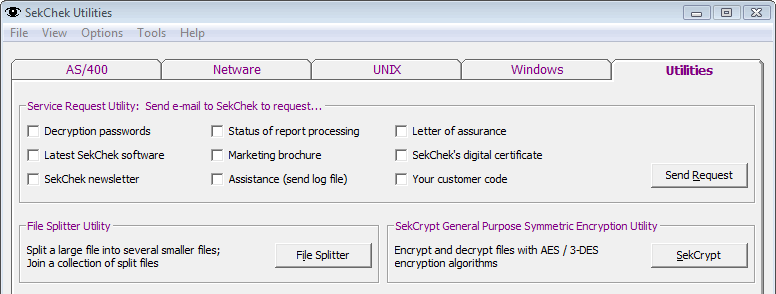
Service Request Utility
Generates automated Service Requests, which are sent to SekChek's email address at [email protected]. The items you request will be automatically despatched to your e-mail address.
- Decryption passwords: Requests the passwords used to encrypt the last 15 SekChek reports submitted for processing from your email address.
- Status of Report processing: Requests the status for your previous 10 analyses submitted for processing from your email address.
- SekChek's Letter of Assurance:
- Letter of Assurance regarding the impact of SekChek on a Host computer;
- SekChek's standards and procedures for ensuring confidentiality over client data. - Latest SekChek software: Requests a copy of the latest version of the Client software.
- SekChek Marketing Brochure: Requests a copy of our electronic marketing brochure.
- SekChek's digital certificate: Requests a copy of our Digital Certificate used for the Public Key encryption of Scan data.
- SekChek Newsletter: Requests a copy of our latest Newsletter.
- Assistance (send log): Requests assistance from SekChek and attaches a copy of SekChek's logfile.
- Your Customer Code: Requests your customer account code, against which SekChek services are charged. It is listed on the first page of your SekChek report.
File Splitter Utility
This utility will split any large file into a collection of smaller files. You can control the size of the output files, in bytes, in the range 10,000 (10KB) to 10,000,000 (10MB).
Smaller files can speed up the transmission process and allow you to bypass any file size restrictions that may exist on your firewall. A general recommendation is that you should consider splitting Scan files larger than 5MB into several smaller files of 2MB (2,000,000) each.
To join a file that has been split using the SekChek File Splitter Utility, select one of the split-file collection... Click Join.
 Note:
Note:
When joining split-files, ensure that the full collection of split-files is present in the same directory.
SekCrypt Encryption/Decryption Utility
SekCrypt is a general purpose symmetric encryption tool that allows you to encrypt / decrypt any file using industry-standard encryption algorithms, such as AES (Rijndael), and DES.
After you have selected a file to encrypt or decrypt you will be prompted to enter a secret pass-phrase. The output encrypted (or decrypted) file will be created in the same directory as the input file. Decrypted files will have the same filename as the original, encrypted file. SekCrypt will issue a prompt to overwrite if a file with the same name already exists.
All files created by SekCrypt or the SekChek Client software contain a special Encrypted File Header (EFH). Click on the link for more information.
 Notes:
Notes:
Files encrypted by SekCrypt always have a .SDE file extension. The Decrypt function will not recognise files with any other extension.
When encrypting files, SekCrypt will use the 3DES algorithm by default. However, you can override this by checking the 'Enforce Algorithm' checkbox and selecting the algorithm of your choice from the drop-down listbox.
When decrypting SDE files, SekCrypt will automatically try to locate the same algorithm that was used to encrypt the file. It will issue an error message if the required algorithm is not installed on your system. It is possible that the relatively recent AES algorithm (in particular) may not exist on some older systems.
Pass-phrases are case-sensitive. If you forget your pass-phrase, you will not be able to decrypt your file!
File Drag / Drop Support
Note that the File Splitter and SekCrypt utilities provide support for dragging / dropping files. Try this out by dropping a file into one of the utility boxes.