Encryption Instructions
Prerequisites
You should already have run the Scan process on the Netware system, which creates file SEKNEF.ZIP.
Outline of this Step
This step provides an additional layer of encryption for the Scan file created on the Netware system.

|
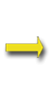
|

|
|
SEKNEF.ZIP
|
Encrypt |
SEKNEF.SCK |
1. Encrypt the Scan file with Public Key Encryption
The Encrypt button will only be enabled if you selected SekChek's Public Key Encryption option (Tools / Options /General tab)Copy file SEKNEF.ZIP to the desired directory on your PC. Note that the output PKI-encrypted file SEKNEF.SCK will be written to the same directory.
Notes:
The downloaded files must have a .ZIP file extension in order to be recognised by the Encryption Software. The Public Key encrypted file, SEKNEF.SCK, can only be decrypted with SekChek's Private Key.
SekChek will also recognise extended filenames (e.g. SEKNEF MyHost 20070316.ZIP) as long as the filename begins with SEKNEF.
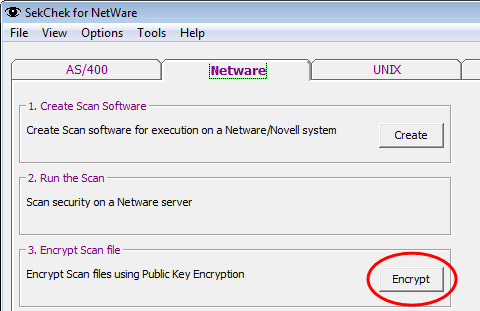
Select Encrypt in the SekChek for Netware application in the SekChek Client Software.
Follow the instructions on the screen… Select the Scan file you want to encrypt…
Click Encrypt…