Decryption Instructions
Prerequisites
You should already have completed the following:
- Scanned security on the NT or Windows 2000 & later server
- E-mailed file SEKNTF.ZIP/SEKNTF.SCK or SEK2KF.ZIP/SEK2KF.SCK to us for processing
- Received the file SEKWIR.SDE from us. This file contains your encrypted SekChek for Windows security report
Outline of this Step

|
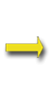
|

|
|
SEKWIR.SDE |
Decrypt |
Decrypt the SekChek Report
Copy file SEKWIR.SDE to the desired directory on your PC. Note that your decrypted SekChek for Windows report will be written to the same directory.
Select the SekChek for Windows Tab, click Decrypt...
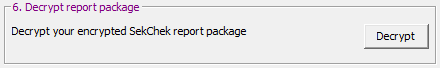
Follow the instructions on the screen… Ensure you select the correct report file, SEKWIR.SDE. Click Decrypt…
Enter the same password you specified in the Scan process…
Click OK…
File SEKWIR.SDE will be decrypted and your report written to file 'SekChek_NT Report xxxxxx.doc' or ‘SekChek_Win2000 Report xxxxxx.doc’.
Clean-up
Once you are satisfied that the report is OK, you can delete file SEKWIR.SDE if you wish.
Notes:
Passwords are case sensitive - I.e. 'seCret29' is different to 'secret29'.
The Display File Header option will display header information for any SekChek encrypted file. Encrypted File Headers contain information that can be used to uniquely identify SekChek files.
If you encounter problems, phone or e-mail us with details of the problem and we will help guide you through the process.