The Options Screen
The Purpose of this Screen
This screen allows you to define personal preferences & particulars, such as your contact details & report formatting requirements. The values that you enter via this screen are remembered between sessions, so you only have to define them once.
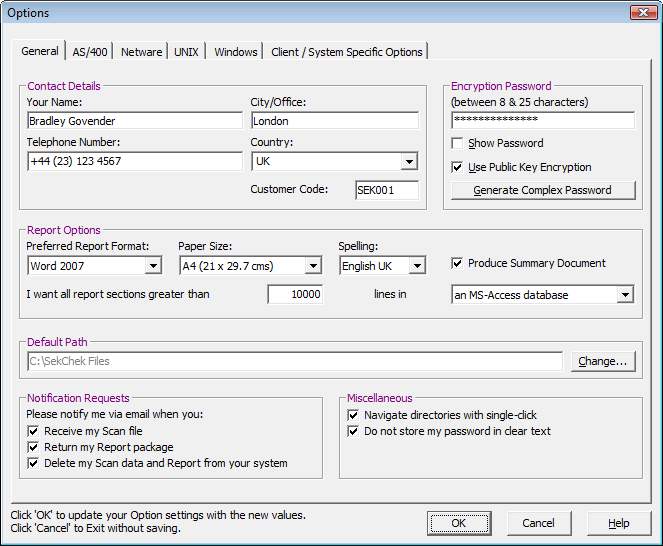
What Are General Options Used For?
Your Option settings are used as default values each time you create a copy of the Scan software or encrypt a SekChek file.
The values are embedded in the Scan software and the encrypted Scan files you send to us for processing. This includes SekChek for Windows and NetWare, where the encryption is done on the target system.
The information you enter helps us to identify the owner of a file, influences the behaviour of the Scan software and provides us with the instructions we need to ensure your report is processed in the required format. Note that these values can be overridden during the Scan and Encryption processes.
General Options