System / Client Specific Options
These are your default processing options for SekChek reports. Leave blank if you work at many clients and the values are likely to be different for each SekChek analysis that you run.
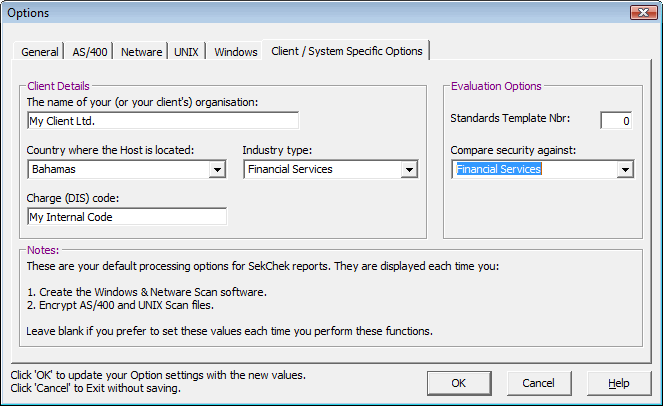
The System / Client specific options are used in the following functions:
- Creation of Windows & Netware Scan software. (Optional)
If defined, the options are embedded in the Scan EXE as default values; they can be changed at execution time.
The final values are embedded in the encrypted Scan file. - Encryption of AS/400 and UNIX Scan files. (Mandatory)
The options are embedded in the encrypted Scan file.
The name of your (or your client’s) organisation
This is the name of your (or your client’s) organisation where the SekChek Scan is being run. This name will appear in your SekChek report.
Country where the Host is located
The location of the Host system that is being analysed. Used for statistical purposes.
Industry type
The industry type that best describes the client’s business. Used for statistical purposes.
Charge / DIS code
Optional. This is your own internal charge code. It is useful for keeping track of SekChek usage and for internal billing purposes.
Compare against industry
The industry type (e.g. Manufacturing) against which you want to compare the Host’s security controls.
Select <All industry types>
Standards template number
The number of the template containing client-specific security values that you have registered with SekChek. If specified, we will use the security values in the template, rather than SekChek’s leading practice values, when we process your report. Leave as 0 to use SekChek’s default values.