Overview

|
|
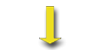
|
|

|
Windows server / Domain Controller |

|
|

|
Encrypt the Scan file using Public Key encryption |

|
|

|
E-mail the encrypted Scan file for processing |

|
|

|
SekChek Premises Decrypt the SEKNTF.ZIP/SEKNTF.SCK or SEK2KF.ZIP/SEK2KF.SCK file and produce your SekChek report |

|
|

|
E-mail your encrypted SekChek report package (SEKWIR.SDE) to you |

|
|

|
SekChek Report |
We provide you with:
- Detailed step-by-step instructions for all processes;
- Software to encrypt & decrypt the transmitted files.