C
WORD BarGradient( SHORT left, SHORT top, SHORT right, SHORT bottom, GFX_COLOR color1, GFX_COLOR color2, DWORD length, BYTE direction );
Overview
This renders a bar onto the screen, but instead of one color, a gradient is drawn depending on the direction (GFX_GRADIENT_TYPE), length, and colors chosen. This function is a blocking call.
Description
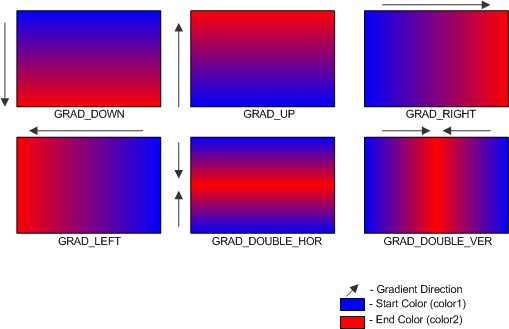
Input Parameters
|
Input Parameters |
Description |
|
SHORT left |
x position of the left top corner. |
|
SHORT top |
y position of the left top corner. |
|
SHORT right |
x position of the right bottom corner. |
|
SHORT bottom |
y position of the right bottom corner. |
|
GFX_COLOR color1 |
start color for the gradient |
|
GFX_COLOR color2 |
end color for the gradient |
|
DWORD length |
From 0-100%. How much of a gradient is wanted |
|
BYTE direction |
Gradient Direction |
Returns
Always returns a 1 since it is a blocking function.
Preconditions
USE_GRADIENT macro must be defined (in GraphicsConfig.h)
Side Effects
none
Example
// draw a full screen gradient background // with color transitioning from BRIGHTRED to // BLACK in the upward direction. GFX_GRADIENT_STYLE gradScheme; gradScheme.gradientType = GRAD_UP; gradScheme.gradientStartColor = BRIGHTRED; gradScheme.gradientEndColor = BLACK; BarGradient(0, //left position 0, //top position GetMaxX(), //right position GetMaxY(), //bottom position gradScheme.gradientStartColor, gradScheme.gradientEndColor, 50, // at the halfway point (50%) of the rectangular area // defined by the first 4 parameters (full screen), // the color becomes BLACK and BLACK color is used until // the rectangle defined is filled up gradScheme.gradientType); // see GFX_GRADIENT_TYPE