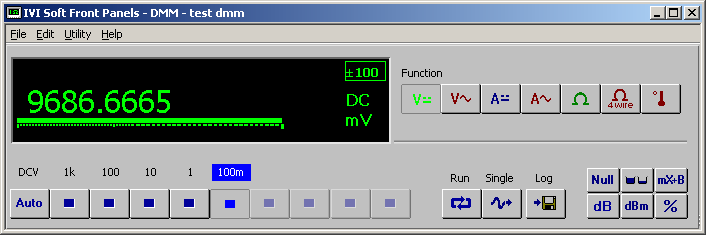Tour of Front Panel and Menus
The following figure is the front panel of IVI Soft Front Panels—Scope. You can scroll over regions of the figure and click areas of interest for more in-depth information.
 |
Note Each time you launch IVI Soft Front Panels—Scope, the window returns to its previous position and size. |
Printing the Front Panel Display