Configuring IVI Soft Front Panels—DC Power Supply
When you launch IVI Soft Front Panels—DC Power Supply, the panel always launches in a Power off state. Other settings automatically assume the settings of your previous IVI Soft Front Panels—DC Power Supply session. You must configure IVI Soft Front Panels—DC Power Supply before you use it. Complete the following steps to configure IVI Soft Front Panels—DC Power Supply:
- Connect a load to one of the output channels of your power supply.
- Configure IVI Soft Front Panels—DC Power Supply.
- Select Edit»General Settings .
- Select the IVI logical name of the instrument that you want to use. If you have not already configured a logical name, you need to do so first in MAX. Refer to Measurement & Automation Explorer Help for MAX.
- Select the channel you want to use.
- Click OK to use these settings.
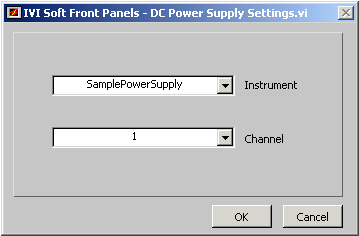
- Configure voltage level, voltage limit, current limit, OVP enabled, and over current behavior controls on the front panel.
- Click Apply to apply controls' settings to the instrument.