DMM Settings—General
Click the other tabs in this figure for more information.
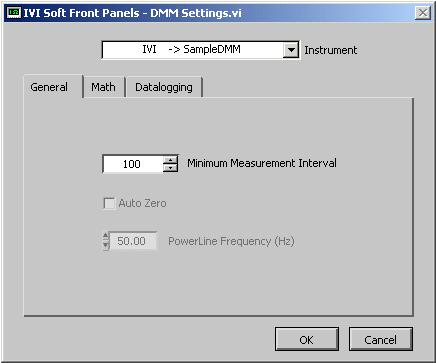
To configure IVI Soft Front Panels—DMM, select Edit»General Settings.
| Instrument | Selects the IVI instrument that you use with IVI Soft Front Panels—DMM. Only logical names that you have configured successfully in MAX appear in this list. |
| Minimum Measurement Interval | Select a minimum interval between measurements. Use this control to introduce a time delay between measurements. |
| Auto Zero | Enables/disables Auto Zero for the instrument. When the auto-zero mode is enabled, the DMM internally disconnects the input signal and takes a Zero Reading. The DMM then subtracts the Zero Reading from the measurement. Auto Zero prevents offset voltages present in the instrument's input circuitry from affecting measurement accuracy. This control is dimmed if the instrument does not support this feature. |
| Power Line Frequency | Sets the power line frequency for the area where you are making your measurements. IVI Soft Front Panels—DMM uses this selection to best reduce measurement inaccuracies due to line noise and interference from sources such as nearby AC-powered equipment and overhead lighting. The Auto Zero control is dimmed if the instrument does not support this feature. |