Configuring IVI Soft Front Panels—FG
To configure IVI Soft Front Panels—FG, select Edit»General Settings.
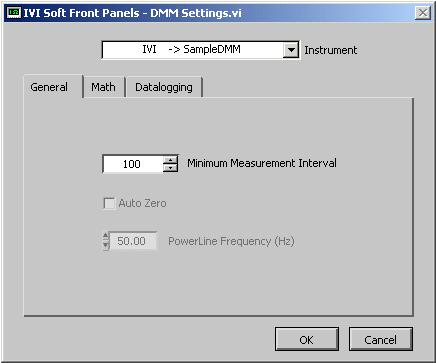
| Instrument | Selects the instrument to use. Only logical names which you successfully configured in the MAX appear in this list. |
| Channel | Selects the output channel used by IVI Soft Front Panels—FG. |
| Reference Clock | Specifies the source of the reference clock. |
| Output Impedance | Specifies the output impedance. |