Scope Settings - Acquire
Click other tabs in this figure for more information about those settings.
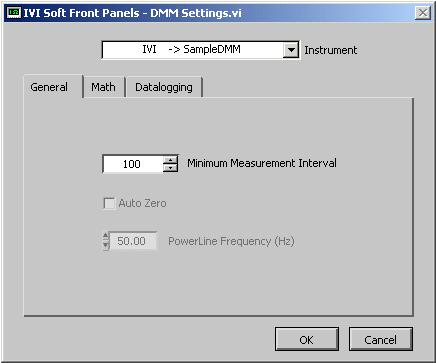
To configure IVI Soft Front Panels—Scope General Settings, select Edit»General Settings.
| Instrument | Selects an IVI instrument to use with IVI Soft Front PanelsScope. Only logical names that you have configured successfully in the MAX appear in this list. |
| Acquisition Type | Specifies how the oscilloscope acquires data and fills waveform record. |
| Trigger Holdoff | Specifies the length of time the oscilloscope waits after it detects a trigger before the enabling the trigger subsystem to detect another trigger. |