Setting another extension's location using the Directory
To change any extension's location from the Directory:
- Open the directory by either
- clicking the Directory button in the bookmarks sidebar
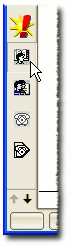
or
- opening the IPFX toolbar and clicking the Directory button
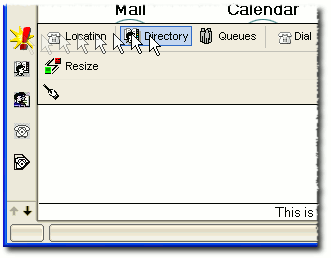
- clicking the Directory button in the bookmarks sidebar
- The Directory screen will appear:
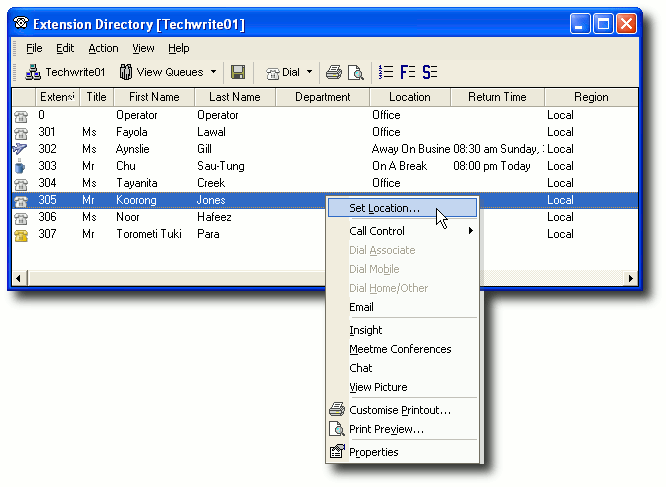
- Right-click on the extension whose location you want to set and select Set Location from the context menu.
The Location screen will appear:
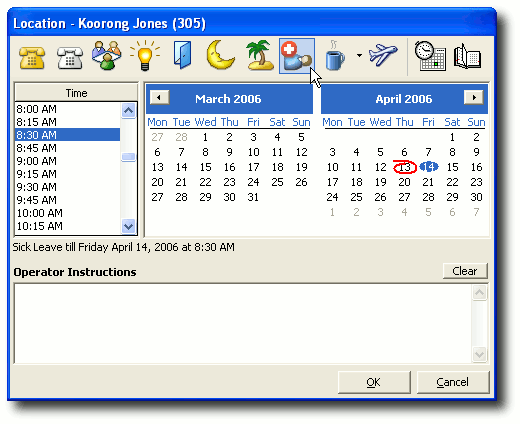
- Click on a location button to set a new location for this extension.
Click OK to save the new location.