Adding Personal Contacts to your Extension Shortcut Toolbar
To Add Personal Contacts to your Extension Shortcut Toolbar
- Click on the Extension Short Cut Wizard (first icon on the Extension Shortcut Toolbar)

The Shortcuts form will appear:
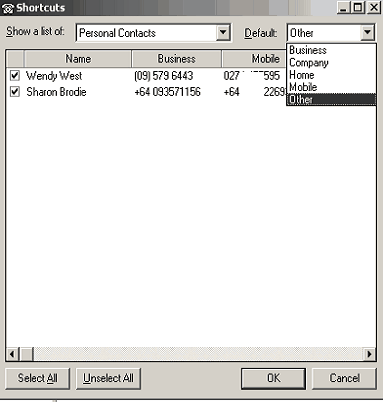
- Click on the drop-down box at the top of the screen to show Personal Contacts.
- Click in the checkbox next to the contact you want to add, then
- Select the phone number that you want as the default number for that contact from the drop-down box on the top right.