How to use Wrapup Codes
If you have selected to view Wrap codes, the Call Screen appears with the Wrapup codes panel open as shown in the screen below.
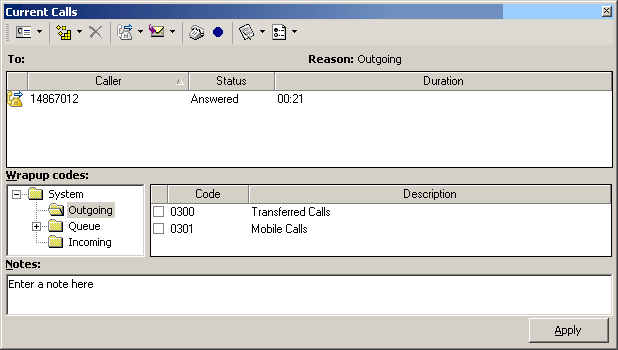
You can apply a Wrapup code(s) during or just after a call.
- Check the box or boxes of the codes that most accurately reflect the nature of your call.
- Click Apply.
Supervisors/Administrators can create Wrapup codes.
Supervisors/Administrators can 'force' Wrapup codes at a Queue level or at an Agent level.
When Wrapup codes are 'forced' each agent must select a Wrapup code or codes before the next queue call can be delivered.