Setting default Work Time
To set default Work Time
- Click on the Directory icon on the top toolbar.
- Right-click on your extension and click Properties.
- Click the Queues tab.
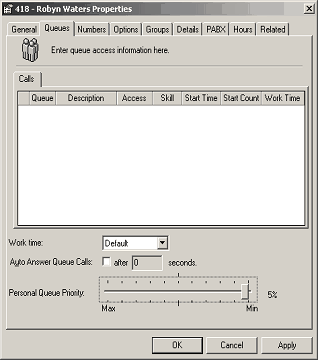
- Change the Work Time to the required time and click OK.
Note This work time will apply every time an outside number is called, an internal call is made or a call is delivered.