Files tab
The Files tab can be found in the Options window.
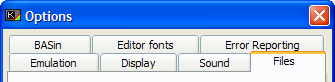
Files in BASin can be manipulated in various ways, and as these options become available, they can be set here. For this release, the options are:
Snapshots
Save as .z80 version ...
The .z80 format was developed by Gerton Lunter for his spectrum emulator, Z80. This format underwent a few revisions as his emulator gained new features, and the different versions are backwardly incompatible with eachother. For this reason, you can elect to save your .z80 Snapshots using any of the major revision types. The most common nowadays is probably the v3.5 option.
Save as hardware mode
When saving a snapshot, BASin will examine your program and silicon disc (if it has been used) and decide which hardware model to use to save (48k or 128k). This can be overriden here by choosing to save as one particular type (if there is a choice) or to ask you before it saves.
.bas files
Break multi-statement lines
Lines with more than one statement can be made more readable in .bas files (particularly when reading them in a text editor) by splitting the statements up so that only one statement occupies each line. This is done by appending a backslash ("\") character to the end of each line, after the trailing colon (":"). This will not affect the way that BASin handles this file in the future, it is provided for better readability only.
Tape image files
Trap LOAD/MERGE/VERIFY
This will toggle BASin's ability to load directly from tape images held in the Tape Creator Window, instead of loading files from your PC's Hard Disk. This can be useful for loading a complete tape into memory without having to manually extract the files first. While this option is enabled, you will not be able to load files from disk.
Trap SAVE operations
As with the LOAD/MERGE/VERIFY option above, this will toggle BASin's ability to redirect all tape (and file) output to the currently loaded TZX file. The TZX file must be present in the Tape Creator Window.
Rewind when tapes end
This option will, when loading from a tape, automatically rewind the tape when it reaches the end, by setting the current tape position in the Tape Creator Window to the first block. Be aware that continuous LOAD commands will continue to load from the tape until the user BREAKs the operation with the ESC key.