
Understanding the Windows Movie Maker interface
The Windows Movie Maker user interface is divided into three main areas: the menu bar and toolbar, the panes, and the storyboard and timeline.
This section covers:
- About the menu bar and toolbar. Provides information about using the menu commands and the toolbar to perform tasks in Windows Movie Maker.
- About the panes. Provides information about using the Collections pane to view your collections, and about using the Movie Tasks pane to perform common tasks when editing a project and making a movie.
- About the storyboard and timeline. Provides information about using the storyboard or timeline to work with clips in the current project.
The following illustration shows the basic areas of the Windows Movie Maker user interface that are referred to throughout this guide.
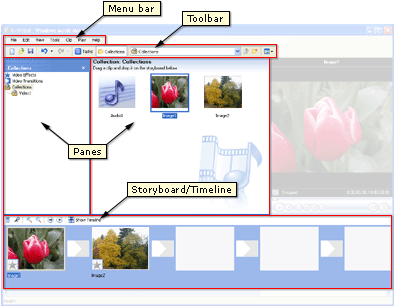
Related topics
© 2000-2002 Microsoft Corporation. All rights reserved.