
DV tape is write-protected
The tape in your DV camera is write-protected and your movie cannot be recorded to it.
The following illustration shows a DV tape with write-protection removed so a movie can be recorded to the tape.
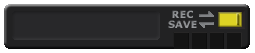
To fix the problem and record your movie to tape, do the following:
- Eject the tape from your DV camera.
- Move the write-protection tab on the tape from SAVE to REC.
- Insert the tape in the DV camera.
- Make sure the tape does not contain any video you want to save, and then try recording to tape again.
Related topics
© 2000-2002 Microsoft Corporation. All rights reserved.