
About the storyboard
The storyboard is the default view in Windows Movie Maker. You can use the storyboard to look at the sequence or ordering of the clips in your project and easily rearrange them, if necessary. This view also lets you see any video effects or video transitions that have been added. You can also preview all of the clips in your current project. Audio clips that you have added to a project are not displayed on the storyboard; however, they are displayed in the timeline.
The following illustration shows the storyboard. All the clips in the storyboard define your project.
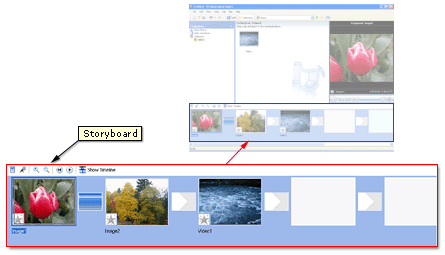
Related topics
© 2000-2002 Microsoft Corporation. All rights reserved.