File Import/Export > Importing Images
To import a series of images into a WinFluor data file, select:
FileImport Images
To open to the dialog box.
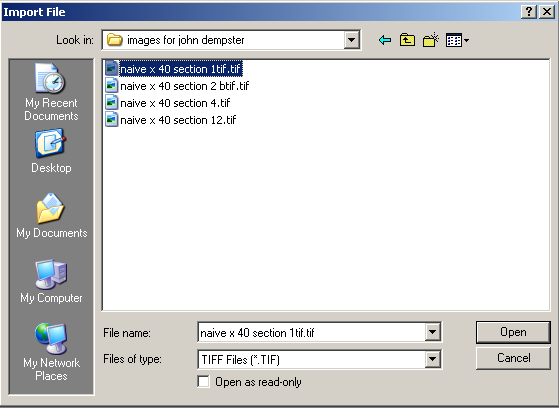
To import an image series:
1. Select the type of file to be imported from Files of Type list.
2. Find and select the file to be imported.
3. Click the Open button to import the file.
4.
Data file format which can currently be imported are:
|
PIC |
PIC files (as produced by BioRad confocal and 2P microscopes) |
|
STK |
STK MetaMorph STK format files |
|
TIF |
TIF Multi-page Tagged Image File Format (TIFF) files |
|
ICS |
Image Cytology Standard format (including the version produced by the Nikon C2 confocal microscope). |