Recording > Images + Signals > Extra Camera Settings
The special features of certain cameras can be adjusted before beginning recording by selecting
Setup > Extra Camera Settings
to open the Camera Settings dialog box.
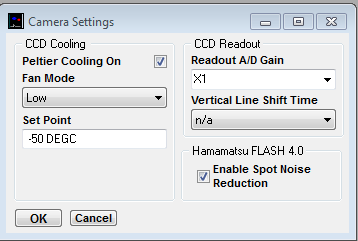
Note that these settings only take effect where the feature is supported by the camera.
Cooling (Andor cameras only)
CCD cooling can be enabled/disabled by ticking/unticking the Peltier Cooling On option.
Camera Fan (Andor & Hamamatsu cameras)
The camera air cooling fan can be stopped (or slowed) to reduce vibration by changing the Fan Mode option to Off or Low. Note that if the fan is turned off for sustained periods of time without a substitute cooling system such as water cooling being available the camera may overheat and malfunction.
Readout A/D Gain
The pre-amplifier gain of the CCD readout analogue/digital converter can be selected from the Readout A/D Gain list.
Vertical Line Shift Time (Andor Ixon cameras)
The clock period driving the rate at which lines of pixels are shifted vertically down the CCD sensor towards the readout line can be selected from the Vertical Line Shift Time list.
Enable Spot Noise Reduction (Hamamatsu FLASH 4.0)
The on-camera spot noise reduction feature of Hamamatsu FLASH 4.0 cameras can be enabled by ticking the Enable Spot Noise Reduction option.