Recording > Signals Monitor (Seal Test) > Signals Monitor (Seal Test)
The Signals Monitor (Seal Test) window provides a monitor of analogue signals, allows the application of seal test pulses to assist the formation of a giga-seal and computes pipette resistance, cell conductance and capacity. Select
RecordSignals Monitor (Seal Test)
to open the Signals Monitor (Seal Test) window. An oscilloscope monitor showing the current signal on each input channel is displayed.
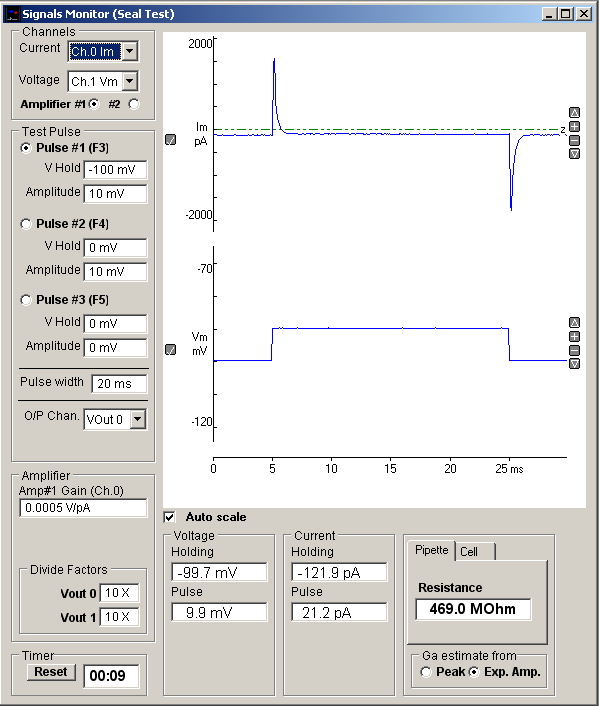
Current and voltage channels
The Channels group shows the analogue input channels containing the patch clamp current and voltage signals.
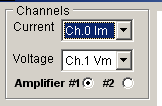
When two patch clamp amplifiers are configured the seal test pulse and cell resistance calculation can be switched between amplifiers by selecting Amplifier #1 or Amplifier #2.
Display scaling
The vertical display magnification is automatically adjusted to maintain a visible image of the test pulse within the display area. Automatic scaling can be disabled by un-checking the Auto scale check box allowing the vertical magnification for each channel to be expanded to a selected region by moving the mouse to the upper limit of the region, pressing the left mouse button, drawing a rectangle to indicate the region and releasing the mouse button. The vertical magnification can also be adjusted using the + - buttons at the right edge of each plot.