Recording > Images + Signals > Recording Images & Signals
To acquire images from the camera and analog signals and record these to file, select
RecordImages & Signals
to display the Record Images & Signals window.
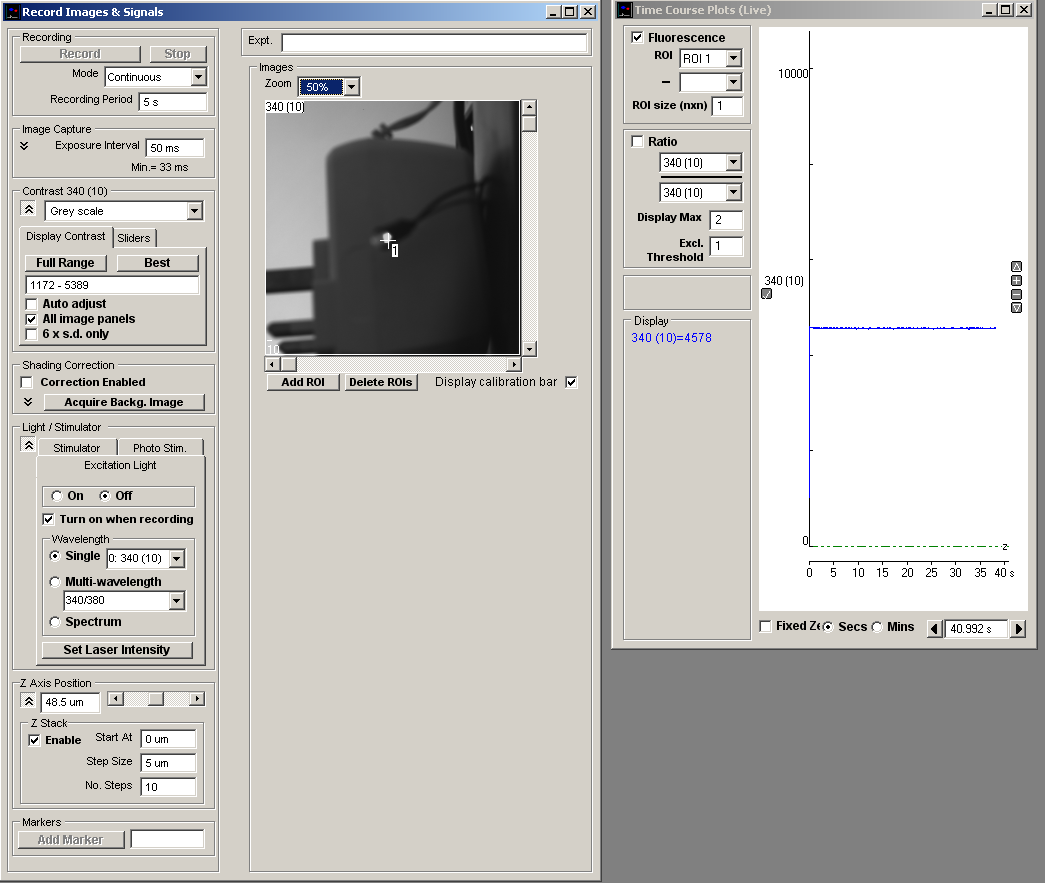
A graph of the time course of pixel intensity from a selected region of interest (ROI) within the live image (one for each image pane in multi-wavelength sequence) is displayed along with the images. Analogue signals (if they are being acquired) are also displayed in this area.
The Zoom option can be used to magnify or reduce the region of the image displayed within the image panel.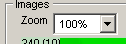
Zoom factors of 25% - 800% are currently supported. The magnified region of the image displayed within the image panel can be panned horizontally and vertically within the image.